How to change blog theme or template in phone
Hello friends to day am going to show you how to change caustom template in phone or mobile in case if you have a computer or laptop it will be easy but unfortunately if you don't have any of these alright you can do it with your smartphone lets start
1.Download theme
First you have to download your template if you guys are interested to download our website theme then you can download it easily go to our website in first menu you can see template click on template the you can download the theme ones you have download the theme
2.Extract theme
Just sarch that theme on your phone storage and Extract that file
3.Find Xml file
ones you extract that file just find xml remember only uplode xml file outherwish theme won't be uploaded
4.Click Backup
folder then go to Blogger.com sign in to your account then click on the themes icon then Click on Backup - Re-start
5.Upload Xml
then click chose file and just select that Xml
folder
which we make before then just upload it then click save theme ones you do all that process you will done
THANK YOU FOR READING.
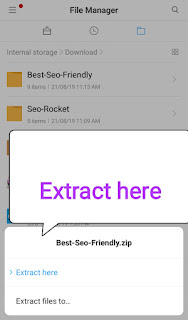
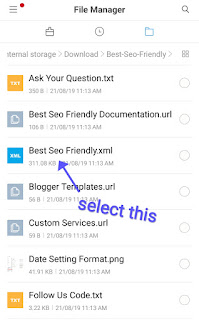




0 Comments